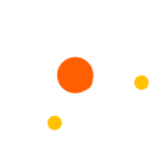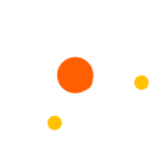Replacing HP EliteBook x360 830 G8 Battery & Parts: Video Guide & Replacement Parts List
If you're an HP EliteBook x360 830 G8 Notebook PC owner who's experienced frustrating performance issues, don't throw in the towel just yet. Replacing worn-out parts is a cost-effective and straightforward solution to extend the life of your device. At EMPR, we understand how much you rely on your laptop for work or personal use, which is why we offer replacement parts and solutions to keep your device running like new.
By replacing worn-out parts such as the battery, you can improve the performance and speed of your EliteBook x360 830 G8 Notebook PC. And the best part? You don't need to be a tech whiz to do it. With the right tools and a little bit of guidance, you can replace most parts yourself. At EMPR, we've got you covered with the parts you need and step-by-step instructions to make the process hassle-free. So why replace your entire laptop when a simple part replacement can do the trick? Keep your device running smoothly and efficiently with EMPR
Easy-to-Follow Steps for Replacing Parts on Your HP Laptop:
Replacing parts on your HP EliteBook x360 830 G8 laptop can seem daunting, but with EMPR's easy-to-follow steps, you can feel confident in tackling the task. Our goal is to empower our customers with the knowledge and tools they need to keep their devices running smoothly. HP's step-by-step video guide provides clear instructions on how to replace your laptop's battery and other parts.
Following these instructions closely is crucial to ensure that you remove and install the parts correctly and safely. Replacing worn-out parts can significantly improve your laptop's performance and extend its lifespan, so don't hesitate to give it a try. With EMPR's guidance, you can get your HP laptop running like new again in no time.
Replacing the Faulty Battery in HP EliteBook x360 830 G8 Laptop
If you're an HP EliteBook x360 830 G8 laptop owner, you may be facing a common problem: a faulty battery. But don't worry, replacing the battery is a simple process that we can help you with. To ensure safe and proper removal and installation of the battery, we highly recommend following HP's step-by-step video guide, which starts at the 1:25 mark.
To make the battery replacement process even easier, EMPR offers the L78551-005 replacement battery, which is fully compatible with the HP EliteBook x360 830 G8 laptop. This replacement battery is an OEM (original equipment manufacturer) product, ensuring the same high quality as the original battery. To purchase the replacement battery, simply follow this link to EMPR's website.
By replacing your faulty battery with a high-quality OEM replacement from EMPR, you can extend the lifespan of your HP EliteBook x360 830 G8 and get back to using it without any interruptions. Don't let a faulty battery hold you back - take action and replace it today.
Genuine Replacement Parts for HP EliteBook x360 830 G8 Notebook PC
EMPR provides a comprehensive range of genuine replacement parts to ensure your HP EliteBook x360 830 G8 Notebook PC is running smoothly. We offer chargers, AC adapters, keyboard, display, SSD, Touchpad, system board and more, all backed by a 12 month warranty for your peace of mind.
If you're unsure about which parts to purchase for replacement, EMPR offers a complete list of required parts for your laptop, with diagrams and part page links to make purchasing simple and straightforward. By replacing worn-out parts with high-quality replacements, you can significantly improve the performance and lifespan of your laptop without overspending.

| AC Adapters |
|
| 65 W, nPFC, SMART, 3 pin, 4.5 mm |
710412-001 |
| 65 W, nPFC, SMART, 4.5 mm, EM |
913691-850 |
| 65 W, nPFC, USB-C, straight, 1.8 m (6.0 ft) |
L04650-850 |
| 65 W, nPFC, USB-C, 1.8 m (6.0 ft) |
L67440-001 |
| 45 W, nPFC, SMART, RC, 4.5 mm, nonslim |
741727-001 |
| 45 W, nPFC, SMART, RC, 4.5 mm, 2 pin |
742436-001 |
| NOTE: Only the full hinge-up display is available as a spare part. Spare parts for display subcomponents are not available. |
| Display assembly, 1000 nits, antiglare, privacy, WWAN |
M46060-001 |
| Display assembly, 1000 nits, antiglare, privacy, no WWAN |
M46065-001 |
| Display assembly, 1000 nits, BrightView, privacy, WWAN |
M46064-001 |
| Display assembly, 1000 nits, BrightView, privacy, no WWAN |
M46061-001 |
| Display assembly, 400 nits, antiglare, WWAN |
M46066-001 |
| Display assembly, 400 nits, antiglare, no WWAN |
M46063-001 |
| Display assembly, 400 nits, BrightView, WWAN |
M46062-001 |
| Display assembly, 400 nits, BrightView, no WWAN |
M46067-001 |
| Display assembly, 250 nits, BrightView, no WWAN |
M46058-001 |
| Display assembly, 250 nits, BrightView, WWAN |
M46059-001 |
| Power connector cable (included in the Cable Kit) |
M03867-001 |
|
NOTE: The fingerprint reader cable is available in the Cable Kit as spare part number M03867-001.
|
M36397-001 |
|
NFC module
|
M08706-001 |
NOTE: The NFC module cable is available in the Cable Kit as spare part number M03867-001.
The NFC module antenna is available as spare part number M03892-001.
|
| Solid-state drive cover (included in Bracket Kit) |
M03871-001 |
| System board bracket (available in Plastics Kit) |
M46068-001 |
| System board bracket (available in Bracket Kit) |
M46057-001 |
| Intel Wi-Fi 6 AX201 + Bluetooth 5 (802.11ax 2 × 2, vPro) |
L92722-005 |
| Intel Wi-Fi 6 AX201 + Bluetooth 5 (802.11ax 2 × 2, non-vPro) |
L92724-005 |
| Heat sink (includes replacement thermal material) |
M46056-001 |
| Qualcomm Snapdragon X55 LTE + 5G |
L83053-005 |
| Intel XMM 7360 LTE-Advanced (Cat 9) |
|
| 2 TB, PCIe, TLC |
L85358-002 |
| 1 TB, PCIe, TLC |
L85348-002 |
| 512 GB, PCIe, TLC |
L85360-002 |
| 512 GB, PCIe, TLC, self-encrypting drive (SED) |
L85368-002 |
| 512 GB, PCIe, value |
L85364-002 |
| 512 GB, PCIe + 32 GB Optane memory |
L85366-002 |
| 256 GB, PCIe, TLC |
L85350-002 |
| 256 GB, PCIe, TLC, self-encrypting drive (SED) |
M07245-002 |
| 256 GB, PCIe, value |
L85354-002 |
| 128 GB, PCIe, TLC |
M06792-002 |
(includes integrated processor)
NOTE: All system board spare part kits include replacement thermal material. All system boards use the following part numbers:
xxxxxx-001: Non-Windows operating systems
xxxxxx-601: Windows operating system
|
| Intel Core i7-1185G7 processor, 32 GB system RAM |
M46082-601 |
| Intel Core i7-1185G7 processor, 16 GB system RAM |
M46081-601 |
| Intel Core i7-1185G7 processor, 16 GB system RAM (OSR) |
M46080-601 |
| Intel Core i7-1185G7 processor, 8 GB system RAM |
|
| Intel Core i7-1185G7 processor, 8 GB system RAM (OSR) |
|
| Intel Core i7-1165G7 processor, 16 GB system RAM |
M46085-601 |
| Intel Core i7-1165G7 processor, 8 GB system RAM |
M46086-601 |
| Intel Core i5-1145G7 processor, 16 GB system RAM |
M46075-601 |
| Intel Core i5-1145G7 processor, 16 GB system RAM (OSR) |
M46074-601 |
| Intel Core i5-1145G7 processor, 8 GB system RAM |
M46077-601 |
| Intel Core i5-1145G7 processor, 8 GB system RAM (OSR) |
|
| Intel Core i5-1135G7 processor, 16 GB system RAM |
M46078-601 |
| Intel Core i5-1135G7 processor, 16 GB system RAM (OSR) |
|
| Intel Core i5-1135G7 processor, 8 GB system RAM |
M46079-601 |
|
NOTE: The card reader board cable is available in the Cable Kit as spare part number M03867-001.
|
M03883-001 |
| Cable Kit, includes: |
M03867-001 |
| Touchpad cable |
|
| Fingerprint reader board cable |
|
| Smart card reader cable |
|
| NFC module cable |
|
| Power connector cable |
|
|
Plastics Kit, includes: |
M46068-001 |
| 1 |
SIM card insert |
|
| 2 |
Fingerprint reader insert |
|
| 3 |
I/O system board bracket |
|
| 4 |
Smart card reader insert |
|
|
SIM tray (not illustrated) |
|
|
Smart card reader insert foil (not illustrated) |
|
|
|
|
|
Bracket Kit, Includes |
M46057-001 |
| 1 |
Fingerprint reader bracket |
|
| 2 |
USB system board bracket |
|
| 3 |
Solid-state drive cover |
|
Replacing these parts is straightforward and can be done with a few basic tools. If you're not comfortable doing it yourself, you can always take your laptop to a professional repair shop.
Safety Precautions for Replacing Parts and Batteries on Your HP EliteBook x360 830 G8
Replacing parts or batteries on your HP EliteBook x360 830 G8 can be a great way to extend the life of your device and keep it running smoothly. However, it's important to be aware of potential risks and safety precautions when undertaking this process.
One potential risk to be aware of is the handling of lithium-ion batteries. These batteries can be dangerous if not handled properly, as they contain flammable electrolytes that can ignite if punctured or exposed to extreme heat or cold. To handle lithium-ion batteries safely, be sure to:
- Wear protective gloves and safety glasses when handling the battery
- Avoid puncturing or damaging the battery in any way
- Keep the battery away from sources of heat or flame
- Do not expose the battery to extreme temperatures, such as leaving it in a hot car or outside during cold weather
- Use a proper battery disposal method when the battery is no longer needed or damaged.
In addition to lithium-ion batteries, there are other potential risks to be aware of when replacing parts on your device. To reduce the risk of injury or damage, be sure to:
- Follow all instructions and guidelines provided by the manufacturer when replacing parts or batteries
- Work in a clean and well-lit area, free of clutter or obstructions
- Use the proper tools and equipment for the job
- Turn off and unplug the device before starting any repairs
- Take your time and work carefully to avoid causing further damage to the device.
By following these safety precautions and being aware of potential risks, you can ensure a safe and successful replacement process for your HP EliteBook x360 830 G8.
HP EliteBook x360 830 G8 - Help and Support
Maintenance and Service Guide
User Guide
HP Support Center
FAQs
Here are a few frequently asked questions about replacing parts on the HP EliteBook x360 830 G8:
How do I know which parts to replace on HP EliteBook x360 830 G8?
If your laptop is running slow or experiencing other performance issues, it's likely due to a worn-out or outdated part. Check your laptop's documentation or use HP's online support tools to determine which parts need to be replaced.
Is it easy to replace parts myself on HP EliteBook x360 830 G8?
Yes, most parts can be replaced relatively easily with the right tools and a little bit of patience. HP's video guide provides step-by-step instructions for each part. If you're not comfortable doing it yourself, you can always take your laptop to a professional repair shop.
How do I know which replacement parts I need for my HP EliteBook x360 830 G8?
EMPR is a hassle-free source for replacement parts. They offer a complete list of required parts for the HP EliteBook x360 830 G8 Notebook PC, along with diagrams and product page links, to make purchasing easy and straightforward. If you have any questions, our customer service team is always available to assist you.
How do I purchase a replacement battery for my HP EliteBook x360 830 G8?
You can purchase a genuine replacement battery from our website, EMPR. We offer a variety of high-quality replacement parts, including batteries, with warranties to ensure you are getting the best possible product.
By replacing parts instead of buying a new laptop, you can save money and extend the life of your HP EliteBook x360 830 G8. With the help of HP's video guide and EMPR's high-quality replacement parts, you can keep your laptop running smoothly for years to come.