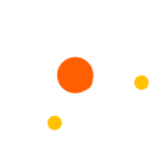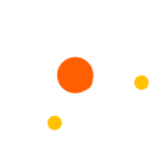How to Replace Battery and Parts on HP Dragonfly Folio G3 2-in-1: A Step-by-Step Video Guide
If you are a user of the HP Dragonfly Folio G3 2-in-1, you may have encountered the common issue of a faulty battery or other components. In such cases, replacing the problematic part with a new one is the ideal solution. This blog post will provide you with clear and concise step-by-step instructions on how to replace various parts of your laptop, including the battery. We have sourced a video guide created by HP to make the process easier for you. In addition, we will provide you with a comprehensive list of the replacement parts required and direct links to purchase them from EMPR, an authorised reseller in Australia.
Step-by-Step Video Guide:
Replacing a faulty part in your laptop can seem daunting, but with the right guidance, it can be an easy process. HP has created a comprehensive video guide that shows you how to remove and replace various parts of the HP Dragonfly Folio G3 2-in-1 laptop. From the base enclosure to the display enclosure, the video covers everything you need to know to properly remove the specific parts and then safely install the replacement parts for sustained or improved performance.
Replacement Battery for HP Dragonfly Folio G3 2-in-1
One of the most common issues faced by HP Dragonfly Folio G3 2-in-1 laptop users is a faulty battery. If you are experiencing this problem, don't panic as we have a solution for you. Replacing the battery is a simple process, and we will guide you through it. In the step-by-step video guide provided by HP, the battery replacement process starts at the 15:24 mark, which we highly recommend following for safe and proper removal and installation of the battery.
To make the replacement process even easier, EMPR offers the replacement battery part M90788-005, which is compatible with the HP Dragonfly Folio G3 2-in-1 laptop. You can purchase the replacement battery directly from EMPR via this link. It is important to note that the replacement battery is an OEM (original equipment manufacturer) product, meaning it is of the same high quality as the original battery.
List of HP Dragonfly Folio G3 2-in-1 Parts Available for Purchase from EMPR
If you need to replace parts on your HP Dragonfly Folio 13.5in G3 2-in-1, EMPR is here to help. EMPR is an authorised replacement part reseller in Australia that procures replacement parts directly from the HP as part of authorised distribution deals. Here is a list of the replacement parts featured in the HP video guide that you can purchase from EMPR, along with direct links to the product pages:
| Component |
Description |
Spare Part Number |
| Battery |
Battery, 4 cell, 53 Whr (includes insulators) |
M90788-005 |
| AC Adapter |
Laptop Charger |
|
280 W, PFC, slim, 7.4 mm |
M52952-001 |
|
120 W, PFC, 7.4 mm |
L89695-001 |
|
120 W, PFC, 4.5 mm |
M95377-001 |
|
65 W, nPFC, USB-C®, 1.8 m [6.0 ft], slim |
L04650-850 |
|
65 W, nPFC, travel adapter |
L21487-001 |
|
65 W, nPFC, USB Type-C adapter, 1.8 m (6 ft) |
L67440-001 |
| Top cover with keyboard |
Top cover with keyboard (includes thermal grease and replacement antennas) |
|
|
Privacy models with a BrightView |
N22552-001 |
|
Nonprivacy models with an antiglare |
N24787-001 |
|
Nonprivacy models with a BrightView |
N22553-001 |
| Speaker Kit |
Speaker Kit (includes four speakers) |
N22946-001 |
| Touchpad |
Note: The touchpad cable is available in the Cable Kit as spare part number N22929-001.
|
N22947-001 |
| Heat sink and fan |
Heat sink and fan assembly |
N22936-001 |
| Solid-state drive |
Solid-state drive |
|
|
2 TB, PCIe-4 × 4, TLC |
M52027-005 |
|
1 TB, PCIe-4 × 4, TLC |
M16560-005 |
|
512 GB, PCIe-4 × 4, TLC |
M17436-005 |
|
512 GB, PCIe-3 × 4, TLC |
L85360-001 |
|
512 GB, PCIe-4 × 4, TLC, self-encrypting drive (SED) |
M52031-005 |
|
256 GB, PCIe-4 × 4, TLC |
M52025-005 |
|
256 GB, PCIe-4 × 4, TLC, self-encrypting drive (SED) |
M52029-005 |
| SIM board |
NOTE: The SIM board cable is available in the Cable Kit as spare part number N22929-001.
|
|
|
For use in models with WWAN |
N22940-001 |
|
For use in models with WLAN |
N22941-001 |
| Transfer board |
NOTE: The transfer board cable is available in the Cable Kit as spare part number N22929-00
|
N22942-001 |
| Wireless charging module |
NOTE: The wireless charging module cable is available in the Cable Kit as spare part number N22929-001.
|
N26149-001 |
| System board |
|
|
|
Models with integrated vPro WLAN: |
|
|
● Intel Core i7-1265U processor and 32 GB of system memory |
N20728-601 |
|
● Intel Core i7-1265U processor and 16 GB of system memory |
N20727-601 |
|
● Intel Core i7-1265U processor and 16 GB of system memory (OSR) |
N20726-601 |
|
● Intel Core i5-1245U processor and 16 GB of system memory |
N20723-601 |
|
● Intel Core i5-1245U processor and 16 GB of system memory (OSR) |
N20722-601 |
|
Models with integrated non-vPro WLAN: |
|
|
● Intel Core i7-1255U processor and 32 GB of system memory |
N20725-601 |
|
● Intel Core i7-1255U processor and 16 GB of system memory |
N20724-601 |
|
● Intel Core i5-1235U processor and 16 GB of system memory |
N20720-601 |
|
● Intel Core i5-1235U processor and 8 GB of system memory |
N20721-601 |
| WWAN module |
|
|
|
Intel 5000 5G Solution WWAN |
N00181-005 |
|
Intel XMM 7560 R + LTE-Advanced Pro WWAN (Cat 16) |
N00182-005 |
| Magnetic pen slot |
Magnetic pen slot |
N26148-001 |
| WWAN antenna |
|
|
|
Aux2 (4G/5G) |
N22921-001 |
|
Aux3 (4G/5G) |
N22922-001 |
| Antenna barrel |
|
|
|
WWAN |
N22928-001 |
|
WLAN |
N22927-001 |
| Bottom cover |
|
|
|
WWAN models |
N22918-001 |
|
WLAN models |
N22919-001 |
| Audio jack |
|
N31280-001 |
| End covers (left and right) |
|
N26146-001 |
| Pen |
|
N02954-001 |
| Display panel |
|
|
|
WUXGA, antiglare |
N23302-001 |
|
WUXGA, BrightView |
N23304-001 |
|
WUXGA, privacy |
N23303-001 |
|
OLED |
N23305-001 |
| Camera module |
|
N23306-001 |
| Hub board |
|
|
|
FHD models |
N22937-001 |
|
OLED models |
N22938-001 |
| Touch control board |
|
N22944-001 |
| Display cable |
Display cable (included in Display Cable Kit) |
N22930-001 |
| LCD mid frame |
|
|
|
Models with an antiglare display |
N22923-001 |
|
Models with a BrightView display |
N22924-001 |
| Metal back cover for hinge arm |
|
N22925-001 |
| Hinge arm cover |
|
N22926-001 |
| Hinge arm support bracket |
Hinge arm support bracket (available in the Bracket Kit) |
N22931-001 |
| Hinge Kit |
|
|
|
FHD displays |
N22935-001 |
|
OLED displays |
N26147-001 |
| Display back cover |
Display back cover (metal, includes leather cover) |
N22920-001 |
| Display Misc Parts Kit |
Display Misc Parts Kit t (includes hinge Mylar, display insulator, display TOF rubber, bezel tape, panel
tape, panel absorber, touch control board adhesive, and display gaskets)
|
N22934-001 |
| LCD Adhesives Kit |
|
N31257-001 |
| Screw Kit |
|
N22945-001 |
| Cable Kit |
Cable Kit (includes pen charging cable, touchpad cable, SIM cable, audio cable, and transfer board cable) |
N22929-001 |
| Display Cable Kit |
Display Cable Kit (includes FHD panel cable, OLED panel cable, privacy panel cable, EDP cable, camera
+ sensor cable, ALD cable, left IR camera cable, right RGB camera cable, TOF + microphone cable, CLS +
microphone cable, touch control board cable, and eCompass board cable)
|
N22930-001 |
| Bracket Kit |
Bracket Kit (includes left and right hinge arm brackets, solid-state drive bracket, display bracket, PBC bracket, USB bracket, and WWAN 4G module bracket) |
N22931-001 |
| Rubber Kit |
Rubber Kit (includes top bumper, WWAN module rubber, and middle and back trunk cover bumpers) |
N22933-001 |
| Miscellaneous Parts Kit |
Miscellaneous Parts Kit (includes WWAN thermal pad, SIM tray, SIM insert, wireless charge module shield gasket, clickpad screw cover insulator, fan screw insulators, SSD Mylar shield, WWAN/SSD module Mylar absorber, 30.5 mm × 2.3 mm × 1.5 mm gasket, 40.8 mm × 2.3 mm × 2.5 mm gasket, 20 mm × 15 mm ×
0.1 mm gasket, 20 mm × 13 mm ×0.8 mm gasket, 48 mm × 3 mm × 2 mm gasket, charger gasket, hinge gasket, 20 mm × 10 mm × 2.9 mm gasket, top cable insulator)
|
N22932-001 |
Replacing parts on your HP Dragonfly Folio 13.5in G3 2-in-1 can be a daunting task, but with the help of HP's video guide and EMPR's genuine replacement parts, you can easily get your laptop up and running again. We hope this blog post has been helpful in guiding you through the process of replacing parts on your HP Dragonfly Folio 13.5in G3 2-in-1.
Troubleshooting Common Battery and Parts-Related Issues
The HP Dragonfly Folio G3 2-in-1 is a popular device that combines portability with high performance. However, like any other electronic device, it may encounter some common battery and parts-related issues. Here is a list of some of the most common issues faced by users and how to troubleshoot them:
Battery Drainage
One of the most common issues faced by users is the rapid drainage of the device's battery. This issue could be due to several reasons, such as overcharging, using the device in high-performance mode, or using multiple applications at once. To troubleshoot this issue, users can try reducing the device's performance, closing background applications, or uninstalling unnecessary applications that consume more battery power.
Display Issues
Users may also face issues with the device's display, such as flickering or blackouts. This issue could be due to a faulty display driver or incorrect display settings. Users can try updating the display driver or adjusting the display settings to troubleshoot this issue.
Keyboard Malfunction
Another common issue faced by users is the malfunction of the device's keyboard. This issue could be due to dust or debris accumulation in the keyboard or a faulty keyboard driver. Users can try cleaning the keyboard or updating the keyboard driver to resolve this issue.
Fan Noise
Users may also experience excessive fan noise from the device, which could be due to a clogged air vent or overheating. Users can try cleaning the air vent or reducing the device's performance to troubleshoot this issue.
In addition to the above issues, users may also face issues related to the device's touchpad, webcam, or speakers. Troubleshooting these issues could involve cleaning the respective components, updating the drivers, or seeking professional help.
By being aware of these common issues and their troubleshooting steps, users can ensure that their HP Dragonfly Folio G3 2-in-1 performs optimally and lasts longer. Remember to follow the manufacturer's instructions for device maintenance and care to avoid any potential issues.
HP Dragonfly Folio 13.5 inch G3 2-in-1 Laptop - Support documents
Maintenance and Service Guide
User Guide
HP Support Center
FAQ
How do I know if I need to replace my HP Dragonfly G3 2-in-1 laptop battery?
If you notice that your laptop battery drains quickly, does not charge fully, or does not hold a charge at all, it may be time to replace the battery.
Can I replace the battery myself, or do I need a professional to do it?
You can replace the battery yourself by following the step-by-step video guide provided by HP or by consulting a professional if you are not comfortable doing it yourself.
Can I replace parts of my HP Dragonfly G3 2-in-1 laptop myself?
Yes, you can replace parts of your laptop yourself if you follow the manufacturer's instructions carefully. The video guide provided by HP covers various parts, including the base enclosure, solid-state drive, wireless modules, speakers, touchpad, system board, display panel, and more. However, if you are not comfortable with the process, it is recommended to seek professional help.
How can I purchase replacement parts for my HP Dragonfly Folio G3 2-in-1 laptop?
You can purchase replacement parts from EMPR, an authorised reseller in Australia. They offer direct links to purchase the required parts, and they provide a 12-month warranty on all parts.
Do I need any special tools to replace the parts on my laptop?
You may need some basic tools such as a screwdriver and prying tool to remove and install the parts. However, most of the tools required for replacing the parts are readily available in a basic toolkit.
EMPR offers a 12-month warranty on all products purchased from their store. If you need any assistance with purchasing replacement parts or have any questions, you can call their customer service hotline at 1300 134 324 or visit their website at https://store.emprgroup.com.au. Don't let a faulty component slow you down – order your replacement parts from EMPR today and get your HP Dragonfly Folio 13.5in G3 2-in-1 back in tip-top shape.